Getting close to Qiskit Runtime
Let’s understand Primitives in Qiskit Runtime with a summary of Lab 1 in the IBM Quantum Challenge Fall 2022.
Finally the IBM Quantum Challenge Fall 2022 is finished! 🥳 Every challenge is always interesting, but this time is even more than the usual. The reason why is that I joined as one of team members preparing this event. I contributed 3 labs among 4 labs in total. Especially, I mainly focused on the first lab so here I would like to share the contents of lab 1: Introduction to Primitives on Qiskit Runtime.
Introduction to Primitives
In Qiskit Runtime, Primitives are a kind of basement of the program. There are two Primitives for now: the Sampler and the Estimator. Which Primitive to use totally depends on your purpose.
The Sampler is for sampling probability distributions so the result might look very similar to the one when you receive after executing quantum circuits. However, one difference is that the Sampler result is called quasi-probability because it is possible to apply error mitigation techniques in Qiskit Runtime. In lab 2, you can check examples for the Sampler in regard to quantum machine learning. There are also a few use cases of the Sampler in Tutorials.
The Estimator is for calculating expectation values of quantum operators,
so it takes one more thing comparing to the Sampler: observables.
You can set these observables using SparsePauliOp.
For more details on expectation values, in Qiskit,
z-axis measurement is the default so some gates are added for measurement with operators X and Y.
If you send a job with the Estimator, it will append additional operators based on the observables. In lab 3 and 4, you can check examples for the Estimator and also in Tutorials.
How to use Primitives in Qiskit Runtime
Currently, the Session style is recommended in Qiskit Runtime. For this, you can follow the steps below:
- Set a proper Qiskit Runtime service and a backend for executing your routine.
- Create a
Sessionwith the service and the backend. - Make instances with Primitives inside the Session; the
Samplerand theEstimator.
With these three things, you can execute any quantum circuit whatever you want. I left example codes for each Primitive in the followings.
with Session(service=service, backend=backend):
sampler = Sampler(options=options)
job = sampler.run(circuits=[qc] * 50)
with Session(service=service, backend=backend):
estimator = Estimator(options=options)
job = estimator.run(
circuits=[qc]*len(individual_phases),
parameter_values=individual_phases,
observables=[op]*len(individual_phases)
)
You can check more examples in the main repository of the IBM Quantum Challenge Fall 2022: Lab 1 notebook.
Easy to adapt error mitigation techniques
In Qiskit Runtime, one of the unique functionalities is that you can add error mitigation techniques so easily. To show how these techniques work, a noise model is introduced in the challenge. It mimics the real backend so it enables to apply the noise to the ideal simulator and execute quickly without a long queue time.
You just need to add a Options while initializing Primitives.
In the Options, you can set values for resilience_level and optimization_level.
Which error mitigation technique to apply depends on your Options setup.
options = Options()
options.resilience_level = 0 # No error mitigation
#options.resilience_level = 1 # M3 in the Sampler
#options.resilience_level = 1 # T-REx in the Estimator
#options.resilience_level = 2 # ZNE in the Estimator
#options.resilience_level = 3 # PEC in the Estimator
options.optimization_level = 0 # No optimization
#options.optimization_level = 3 # Dynamical decoupling
In total, there are five available techiniques: DD, M3, T-REx, ZNE, and PEC. If you want to read more details, you can check the official Tutorials.
References
💬 Any comments and suggestions will be appreciated.
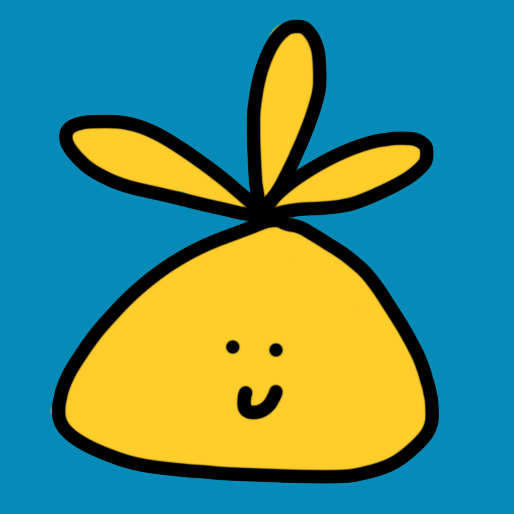
Leave a comment